A desktop or software wallet is a bitcoin application that sits on your computer’s hard drive and allows you complete control and great security, because each bitcoin you hold is only accessible on your own pc.
A desktop wallet was the first type of bitcoin wallet created as a reference implementation and many users run desktop wallets for the features, autonomy, and control they offer. Running on general-use operating systems such as Windows and Mac OS has certain security disadvantages however, as these platforms are often insecure and poorly configured.
Here is a list of the 2017's best desktop wallets that work on all 3 major operating systems – Windows, Mac OS, and Linux:
1. Bitcoin Core: The real deal.
This is the computer program (called a client) that the core of developers working on Bitcoin release every so often, with updates to make the system better.
This client downloads the entire blockchain onto your computer. Since this is the record of every Bitcoin transaction ever made, there is a lot of data to store.
This standalone program has its advantages:
- When you are running the program, you are a node in the network, so you are helping the blockchain stay healthy by verifying transactions.- You are not trusting a third party with your private keys, they are stored locally on your hard drive.- The code is the most reviewed and most secure.
While Bitcoin Core is a solid choice to use as your wallet, I would not recommend it for the first time Bitcoin user because of some disadvantages especially the first one:
- It requires time to sync with the network if you haven’t run the program in a while.
- If you encrypt your wallet, then forget your passphrase, your coins cannot be retrieved.
- You are connected to the internet, increasing the chance that someone could steal your private keys.
- You can only access your coins from the computer that has the client.
2. Electrum: Most popular Bitcoin desktop wallet due to its speed and ease of use.
This client doesn’t download any of the blockchain at all, it connects to a remote server. As such, it is very fast. It also allows users to create a ‘secret seed’ when they first set up the wallet. If your computer ever crashed, you could recover your coins using this system, unlike with the other clients.
It's really that Electrum is ugly and has an unfriendly interface but once you get the interface issues, Electrum is among the most robust,
effective and secure desktop wallets out right now. Also it’s an open source, meaning many people have taken component in reviewing and composing the
code. This decreases the opportunity of malicious code within the software to
practically zero.
3. Armory: This client is the most mature, secure and full featured Bitcoin wallet. There are many neat options for users, such as creating a “cold-storage” wallet for extra security. However, this client has more features than a beginner will ever need.
4. Multibit: This is considered a ‘lightweight’ client with support for hardware wallets TREZOR and KeepKey, since it doesn’trequire downloading the entire blockchain and uses fewer system resources. Setting up and syncing the client is much easier and faster than using Bitcoin Core. For beginners who want a standalone program as their wallet, I recommend Multibit.
5. Exodus: Since it's launh on july 2016, Exodus has gained a serious momentum. It has a user friendly and intuitive interface, the fast loading, ease of use and the good support makes Exodus a very good wallet even for total beginners.
Exodus also allows you to hold other coins such as Litecoin and Ethereum. Like other wallets Exodus has its own disadvantages, for example:
- it’s not an open source. Whih means that the developers can insert malicious code into the software without your knowledge.
- No mobile support.
- No 2 Factor Authentication.





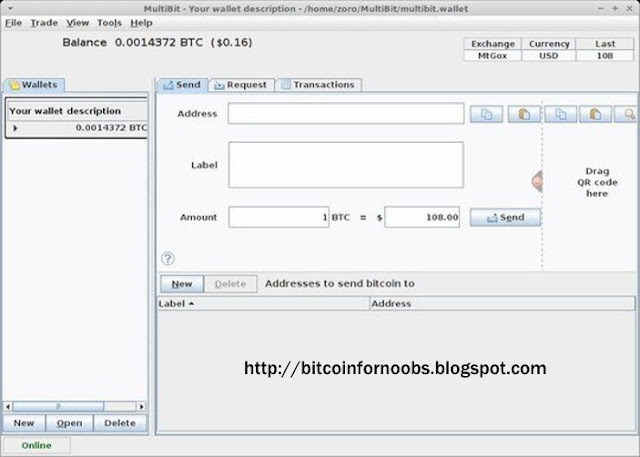
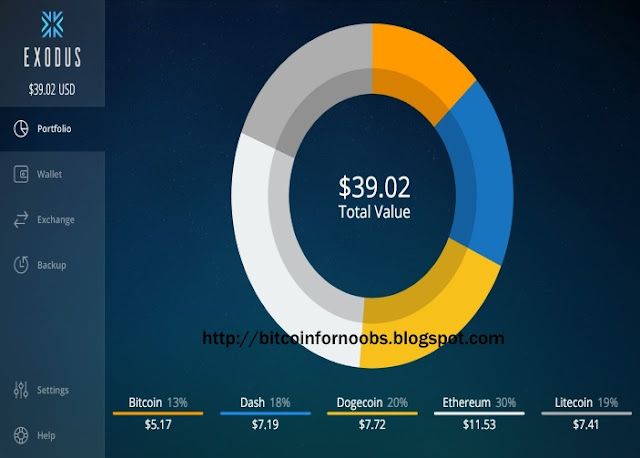




0 comments:
Post a Comment