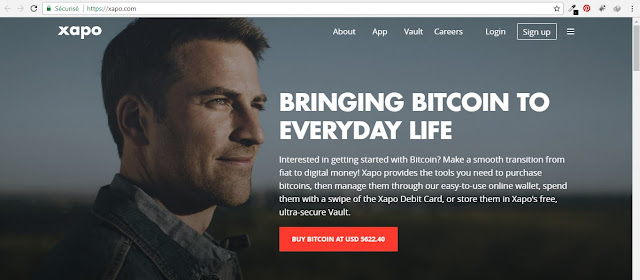Some companies offer bitcoin wallet services. They effectively act as an intermediary to hold your bitcoins and enable you to spend and deposit as you wish,taking responsibility for the management and security of your account.
If you plan to use a third‐party bitcoin wallet, make sure you can trust the company behind the service, so choose carefully. Generally, exchanges or other third‐party companies that hold funds on your behalf should be treated with caution. The country where that company is registered will have its own requirements concerning how well regulated that company should be. Because regulations of bitcoin as a financial service or product are still being developed in many regions of the world, you should choose a country with a solid background in regulating financial services, like the US and UK. Don’t store any more than you need on a third‐party exchange or similar company or more than you can afford to lose should the worst come to pass.
Here is a list of the best online bitcoin wallets for beginners:
1- Blockchain.info: Blockchain.info is a user-friendly online wallet able to be used on different types of computers. It’s one of the most widely-used wallets because of its ease of registering, web and mobile access. A few factors that will appeal greatly to Bitcoin beginners.
While this might look like one of the most convenient wallet solutions available to date, Blockchain.info has an extended history of server problems and wallets getting inaccessible. Users are advised to only use this wallet solution as a backup option, rather than making it their primary choice.On the topic of security, after verifying your email adress you'll be asked to create a 12-word backup phrase which you must keep safe in case you need to restore your wallet. Blockchain.info also provides two different additional layers of security on top of that (highly recommended!). The first is two-factor authentication (2FA) for which you’ll require a mobile phone and active number, user will receive a text message every time someone tries to log into its wallet. On the other hand, you can set a 4-digit pin code which will be prompted every time the app is accessed. Both security measures are more than sufficient, and users should activate these options from first day.
Wallet link:
Blockchain wallet
2- GreenAddress: GreenAddress is a multisig (multi-signatures) web wallet that provides a good number of features:
- two-factor authentication security option.
- GreenAddress signature required to move coins.
- Transaction limits and restrictions.
- GreenAddress supports hardware wallets.
- The company introduced the nTimeLock feature for transactions recovery.
Some of these features are only possible because the wallet employs a 2of2 signature scheme, meaning on any transaction need two signatures one from you and one from GreenAddress and they sign only when it matches the transaction limits you have enabled.
The primary issue with this wallet provider is the stability of the site. Users claim difficulty loggins in to their wallets which is what keeping this company far from dominating the bitcoin wallet market.
Wallet link:
GreenAddress wallet
3- Bitgo: Like GreenAddress BitGo is a high-security multi-sig wallet, and One of the best trusted wallet provider in the bitcoin area. Innovators with an advantage, simple to use and user-friendly design. It has advanced security features such as spending limits, multi-user access, key recovery solutions, zero confirm transaction services and other security and usability protocols.
BitGo operates a Bitcoin security as a service platform based on its innovative multi-signature technology. The Bitgo wallet uses multisignature technology to underpin its product offering by sharing keys between themselves and the user.
The BitGo platform also allows exchanges, marketplaces, and e-commerce players to facilitate secure, multi-party transactions that are secured with BitGo.
Wallet link:
BitGo wallet
4-
4-CoinSpace: CoinSpace HD wallet is another free Bitcoin and Litecoin wallet. To generate your addresses CoinSpace wallet generates a passphrase for you that you can use as your seed. The main thing to remember is to memorise the phrase by print it or write it down in safe place. If you lose the phrase you will not be able to access the funds or generate your addresses.CoinSpace can used to worldwide payments free of charges. It also gives fee suggestions based on your current network conditions which mean you do your payments regularly without paying extra. No one can freeze or steal since it gives complete control on your coins. Coinspace is a cross-platform wallet which means you can use it on both computers and mobiles. It's also maintains a private wallet, it can’t view your balance or see your transactions which maintain your financial privacy.
Wallet link :
Coin.Space
5-
5- Xapo: Xapo is a user-friendly and secure Bitcoin wallet system that runs through a web browser, it uses cold storage and multi-sig technology to secure your bitcoins.
Xapo uses offline servers that are never connected to the internet that give it an advantage on other online based wallet systems. For example better security through gateway procedures.
This provider also offers a prepaid debit card system that can link to your Xapo Wallet and enables you to spend bitcoins at an incredible number of merchants all over the world. The system is compatible with most PoS systems and Bitcoin ATM's.
So it's possible to have a very secure third party maintained system with hot wallet to run on the go .
Wallet link:
Xapo wallet
6- Coinbase: Coinbase is a US-based currency market, based in California, that supports US dollar exchange to and from bitcoin.Coinbase has web wallet built in its service that offers exchanges to merchants payment tool and linking with US bank accounts to buy and sell bitcoins.You can connect your bank account, debit card, or credit card to exchange digital currency into and out of your local currency. Also, give complete control on your coins.
The wallet advantage of this is that transactions can be done out of blockchain although this does detract from the main ethos of Bitcoin.
Using Coinbase is an exellent experience but the meaning is you are trusting a third party with your Bitcoins unless you use their vault service.
Wallet link:
Coinbase wallet Paper wallets are the most secure and simplest way to store your bitcoins. To generate a truly secure paper wallet, you need to make sure that your private keys are never on an OS that isn’t clean and that they never see the internet. The service we used for this process is BitAddress.org, the easiest place to create new paper wallets for bitcoins. In the following figures, you will see the steps you need to take in order to have your own paper wallet ready for usage within minutes.
Paper wallets are the most secure and simplest way to store your bitcoins. To generate a truly secure paper wallet, you need to make sure that your private keys are never on an OS that isn’t clean and that they never see the internet. The service we used for this process is BitAddress.org, the easiest place to create new paper wallets for bitcoins. In the following figures, you will see the steps you need to take in order to have your own paper wallet ready for usage within minutes.